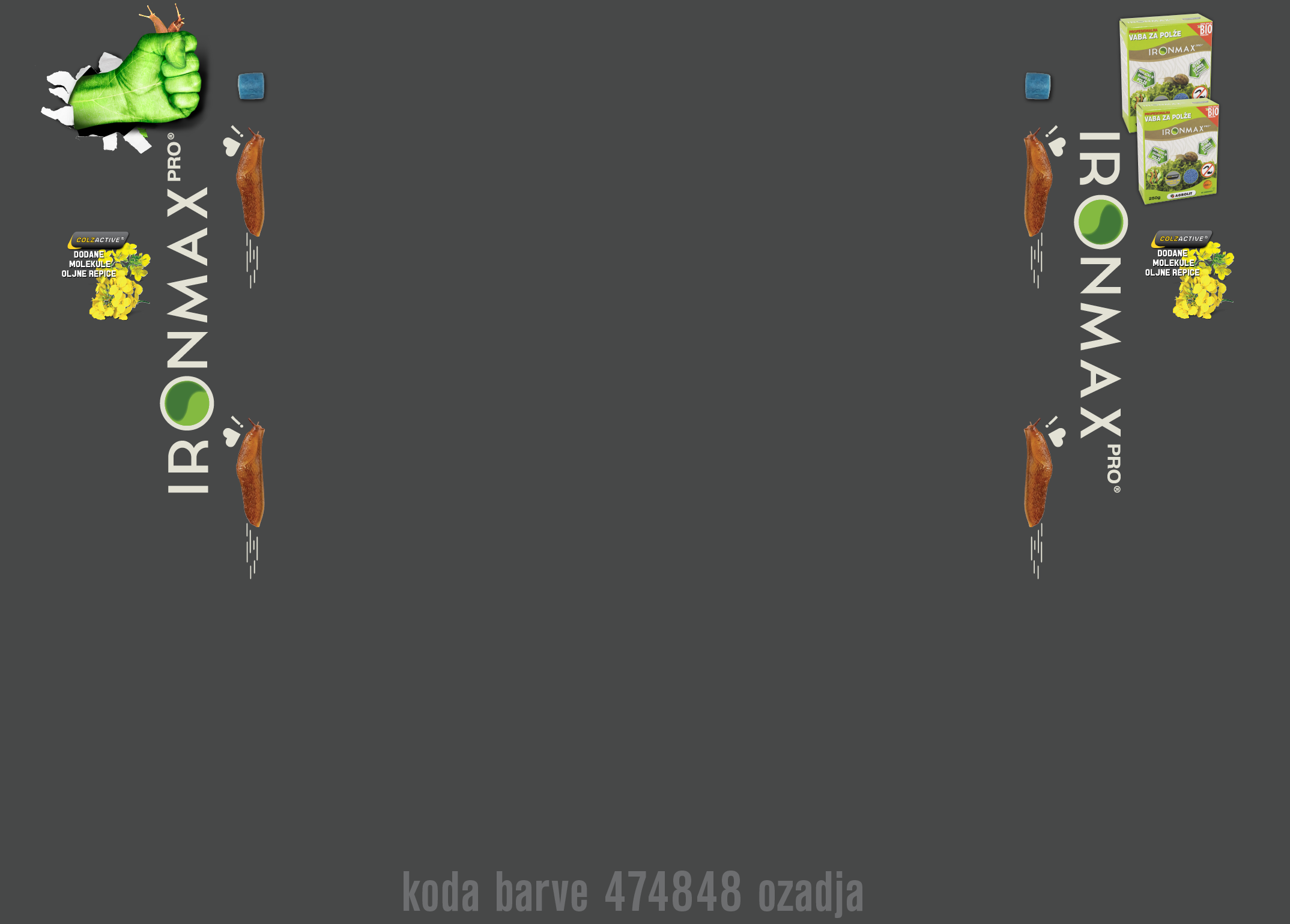
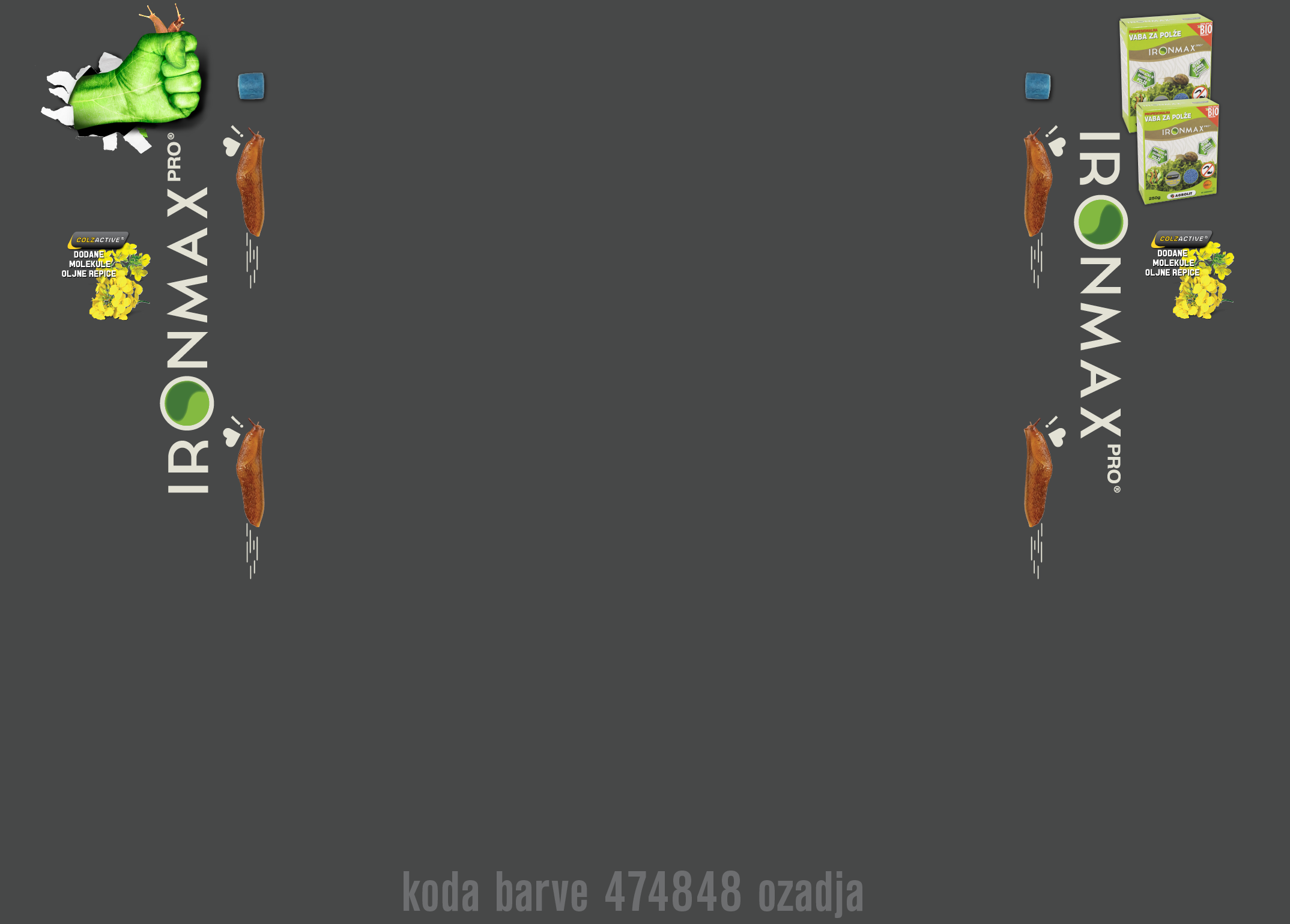
Piškotki so male besedilne datoteke, ki jih večina spletnih mest shrani v naprave uporabnikov s katerimi dostopajo do interneta z namenom prepoznavanja posameznih naprav, ki so jih uporabniki uporabili pri dostopu. Njihovo shranjevanje je pod popolnim nadzorom brskalnika, ki ga uporablja uporabnik - ta lahko shranjevanje piškotkov po želji omeji ali onemogoči.
Zaženite Internet Explorer
V menuju Tools, kliknite Internet Options
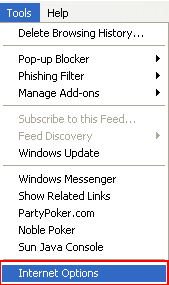
Kliknite Privacy zavihek
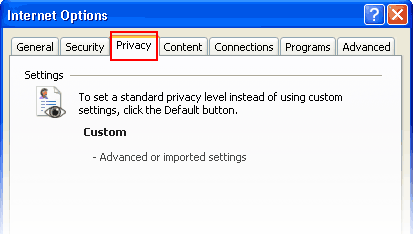
Kliknite Advanced gumb
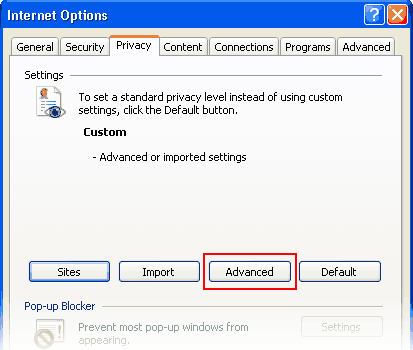
Odkljukajte polje Override Automatic Cookie Handling, in še odkljukajte Always accept session cookies polje
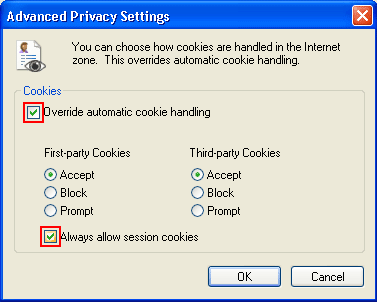
Kliknite OK
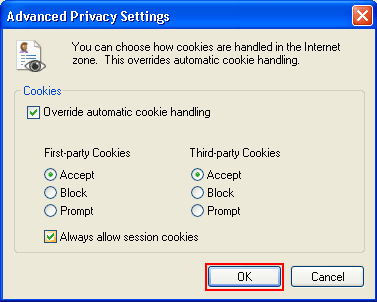
Kliknite OK
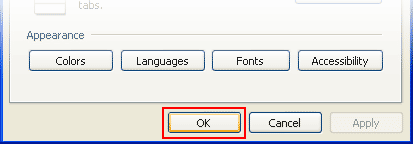
Ponovno zaženite Internet Explore
Select Internet Options from the Tools menu
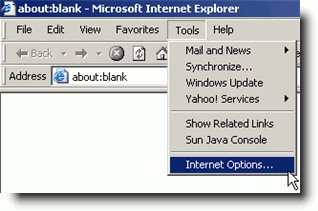
Click on the Privacy tab
Click the Default button (or manually slide the bar down to Medium) under Settings. Click OK
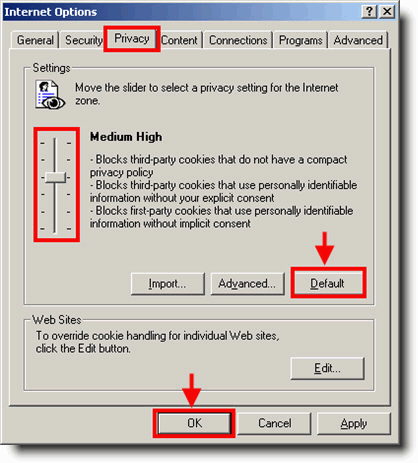
Click on the Tools-menu in Mozilla
Click on the Options... item in the menu - a new window open
Click on the Privacy selection in the left part of the window. (See image below)
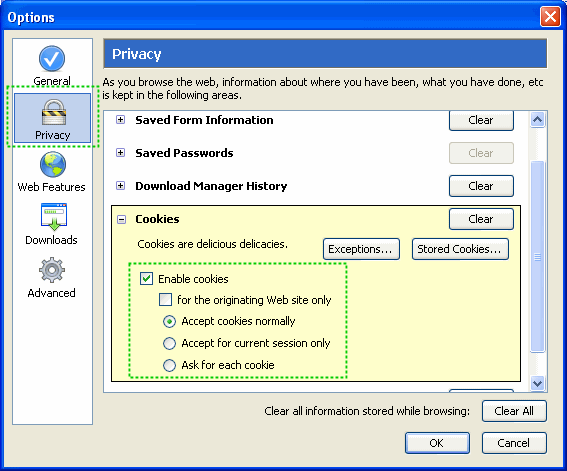
Expand the Cookies section
Check the Enable cookies and Accept cookies normally checkboxes
Save changes by clicking Ok.
Click on the Tools menu in Opera
Click on the Preferences... item in the menu - a new window open
Click on the Privacy selection near the bottom left of the window. (See image below)
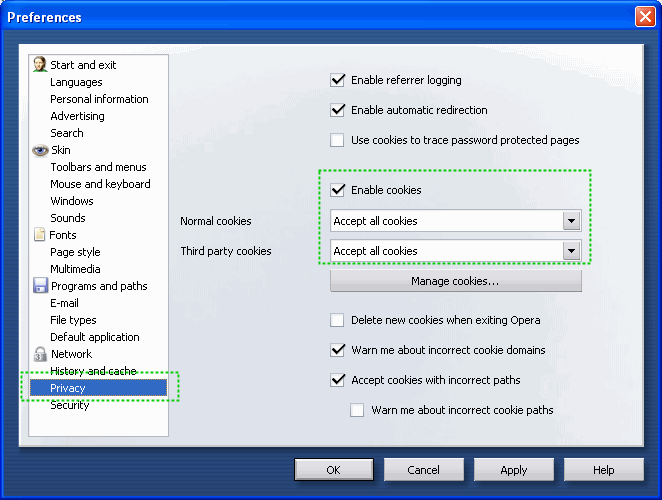
The Enable cookies checkbox must be checked, and Accept all cookies should be selected in the "Normal cookies" drop-down
Save changes by clicking Ok